Understanding the basics
What is an NFT?
https://www.theverge.com/22310188/nft-explainer-what-is-blockchain-crypto-art-faq
What is a blockchain?
An explainer on the tech that powers web3.0
https://medium.com/ethindia/newbie-guide-to-blockchain-programming-a64f5186a57f
Purchasing with Cryptocurrency
To reduce our impact on the environment and save money on gas fees (transaction fees), we are minting the NFT on the xDai blockchain network. This means you will need to use the xDai token to purchase the NFT.
I don’t have a crypto wallet…
If you are new to the world of web3.0 then we have provided some guides below to walk you through the essentials. This will enable you to purchase our NFT using crypto.
Setting up your wallet
This will be your key to all things web3.0, and it stores all your blockchain-based assets like cryptocurrencies and NFTs.
I already have a Metamask wallet…
Great news! You will need to connect it to the xDAI network if you haven’t already.
Connecting xDai Network to Metamask
Start by opening your Metamask (click the fox logo in the top right of your browser, where you access your extensions), click Ethereum Mainnet and then Add Network.
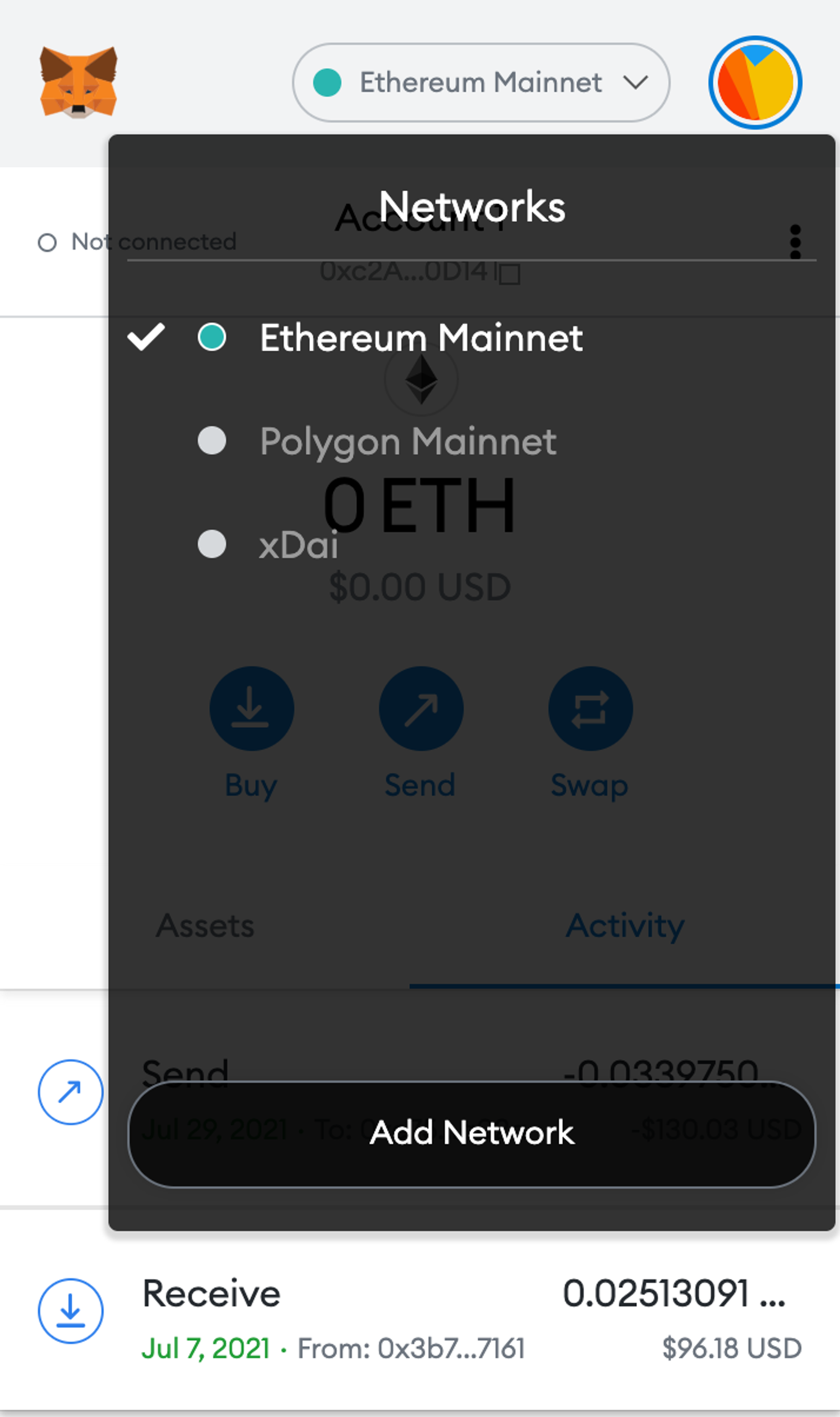
This will open up a form with multiple inputs.
Copy and paste the following details into the inputs:
- Network Name: xDai
- New RPC URL: https://rpc.xdaichain.com/
- Chain ID: 0x64 (100)
- Symbol: xDai
- Block Explorer URL: https://blockscout.com/poa/xdai
Once you’ve added the information click on Save. Double check you’re now connected to the xDai network (also sometimes called Gnosis Chain) at the top of the Metamask dialog. If connected, you can now close the dialog.
I don’t hold any xDai tokens…
Adding xDai to your wallet
Make sure your wallet is connected to the xDai network (this needs to be selected with a check mark beside it).
Use this link to purchase xDai from Ramp.
Follow the instructions on the widget…
Once you have successfully purchased xDai, you should now see a quantity of xDai tokens when you check your Metamask wallet.
Transferring Tokens from Ethereum to xDai
If you already hold Ethereum, you can bridge these tokens to xDai.
Note: you will need ETH to pay for gas fees to bridge.
Once you have successfully transferred xDai, you should now see a quantity of xDai tokens when you check your Metamask wallet.
I have xDai tokens in my wallet…
You can now purchase the NFT Membership Pass by using your crypto wallet.
Purchasing with a credit card
If you don’t own any cryptocurrencies, you can purchase the NFT using your credit card.
- Go to https://litafpodcast.com
- Click the Connect Wallet button
- Follow the instructions in the checkout window.
- Select the LIT AF Podcast option
- Click on Pay with Credit Card
- Fill out the form to create your account
- Submit and wait for the form to save (this can take more than a few seconds)
- Select Credit Card
- Fill out your card details again and submit
Accessing the NFT after purchase if you purchased with a credit card
- Go to https://app.unlock-protocol.com/
- Click the Pen Icon which takes you to User Account Settings
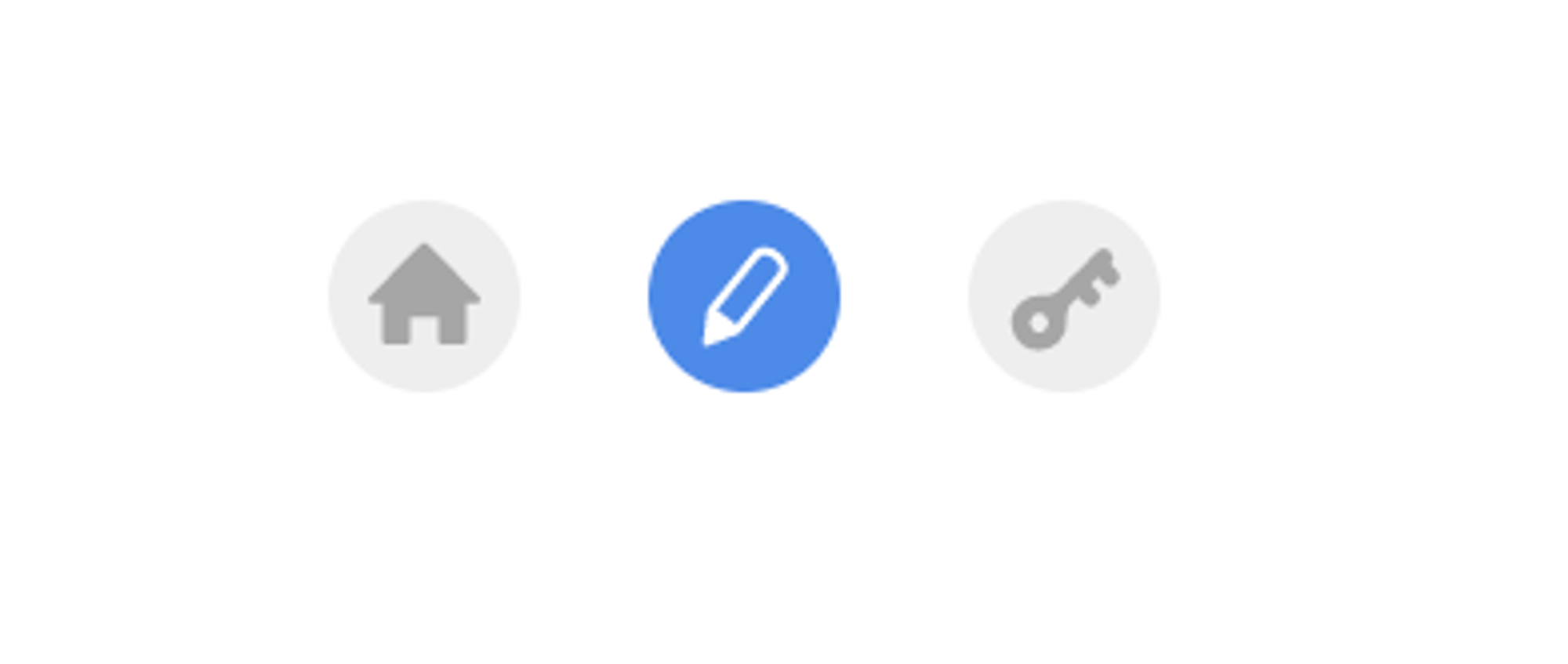
- Log into the account you created when you purchased the NFT
- If you used a Debit/Credit Card, you would have created an Unlock Account
- If you used cryptocurrency, you would have use one of the wallet options
- Click on the Keychain icon

- Switch to xDai where you select which blockchain network (Ethereum is the default)
- Now you should be able to see your NFT.
How do I transfer my NFT from an Unlock account to a crypto wallet in the future?
Follow the steps in the links below:
https://unlock-protocol.com/blog/ejecting-account
Note: We’d like to thank to folks over at The Willow Tree for the basis of this guide.
